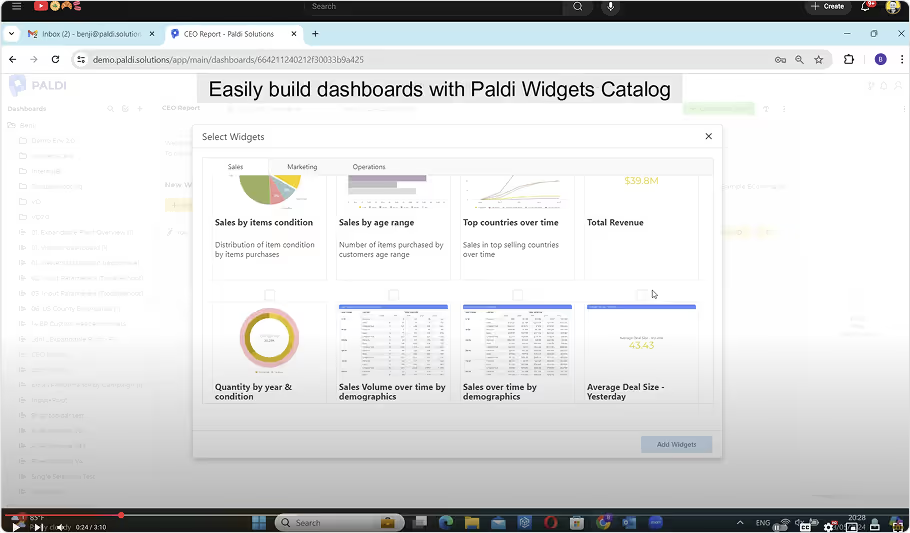Automated Sisense Reports
📈 Increase reporting accuracy
🤝 Empower non-technical users
Why Settle for
Manual Reporting?
— but also manual, repetitive, and hard to scale.
Report Scheduling
- Advanced scheduling options.
- Around-the-Clock Report Scheduling.
- Trigger reports with Sisense Pulse alert.
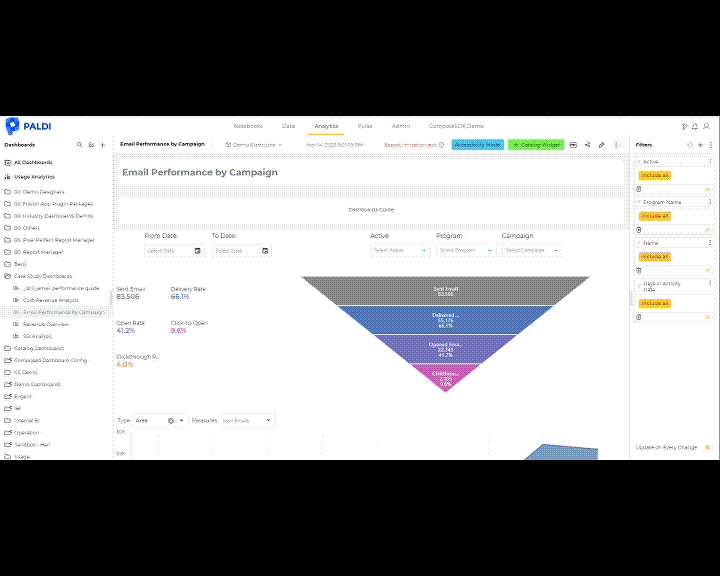
Email Delivery
- Customize email body content.
- Inject dynamic values and dimensions.
- Share dashboard information.
- Upload attachments links.
.gif)
Custom Filters
- Edit applied filters straight from reporting job creation.
- Enable or disable every dashboard filter.
- Advanced date-range filter customization.
- Overwrite dashboard filters.
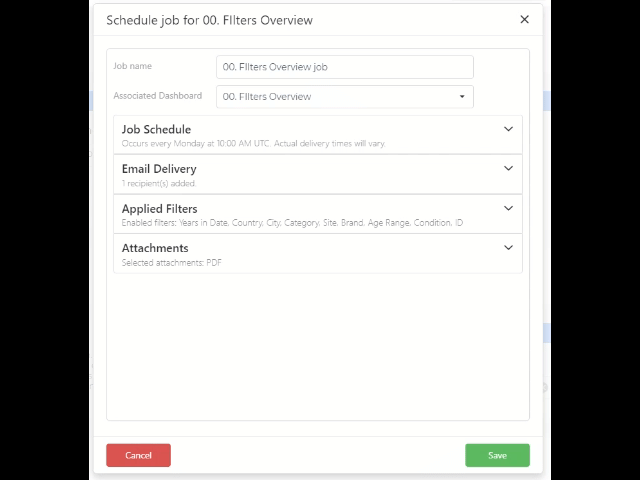
Custom Reports (attachments)
- Select between PDF attachment, CSV and Excel exports (or simply all…)
- Dynamic attachments name
- Include dashboard Filters in first Excel sheet
- Advanced Excel formatting options
- Limit Excel and CSV exported rows
- Expand Pivot on PDF
- Break PDF By Dim, generate a single “mega” PDF by iterating over different filter values
- Upload files to S3 Bucket
- Support for big files
.gif)
Administration
- Centralized View of Reporting Jobs
- Trigger ad-hoc report
- Subscribe\unsubscribe
- Edit existing reporting job
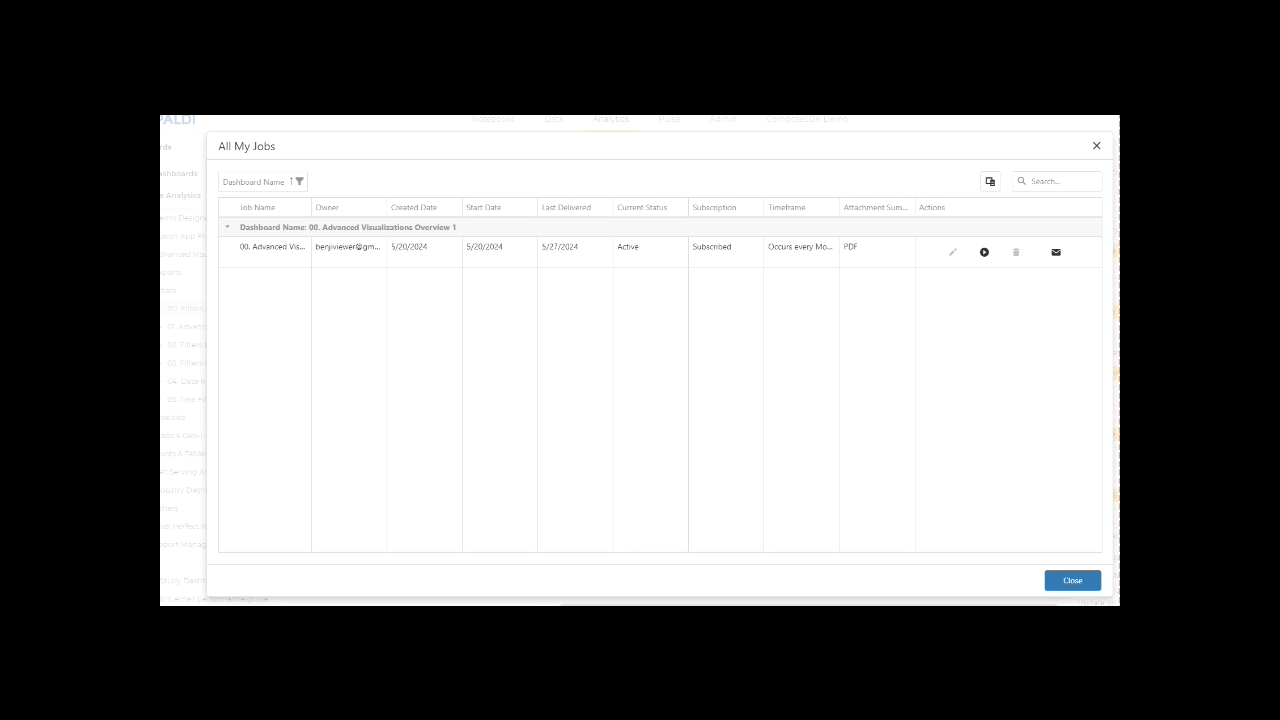
Trusted by Data Teams in Regulated Industries







Still have questions?
We’ve got answers.
Yes. Our plugins include export tracking and audit logs so you can monitor what’s being exported, by whom, and when. This ensures compliance, transparency, and operational insight.
No worries — all Paldi plugins are officially supported across Sisense versions (Windows & Linux). We test compatibility with every update to ensure your setup remains stable and functional after each upgrade.
We support Excel, CSV, PDF, and PowerPoint exports across dashboards, widgets, and custom layouts — including native chart integration and pixel-perfect design.
Yes. With Paldi Report Manager, you can automate personalized report distribution to different stakeholders. Each recipient can receive specific reports tailored to their role, in the right format, on a custom schedule.
✅ Yes. Report Manager was built for ease of use — even non-technical users can create, schedule, and customize reports through a visual interface.
No JavaScript, SDKs, or code required.

/ Director of Product Management


“Paldi filled critical Sisense feature gaps out of the box and continues to work closely with us to address our specific product needs.”
Automated Reporting.
Without the Headaches.




Book A Free Demo!
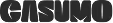


.svg)