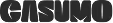Advanced Expandable Pivot Table
Paldi's Expandable Pivot, the leading product in the Sisense marketplace, has long been instrumental in the success of OEM clients. With its incredible versatility, this plugin fits a wide range of dashboards and client needs.
Highly Interactive, blazing fast, expanding & collapsing pivot table packed with useful features and enhancements to offer your clients the most complete and accurate experience.
No Coding Is Required. Easy and seamless implementation.

Key Highlights
- Created to enhance user engagement with the pivot, and improve self-service.
- Tailored for scaling of design, usage, and seamless migration from Windows to Linux.
- Custom behavior & styling within PDF Exports & Reports.
- PIVOT, UNPIVOT, & TRANSPOSE Views
- Advanced Subtotal calculations and capabilities
- Customization API for designers!
- Supports our Zero Coding Approach
- Comes with full access to our tutorial videos to learn all the tricks!
Pivot design:
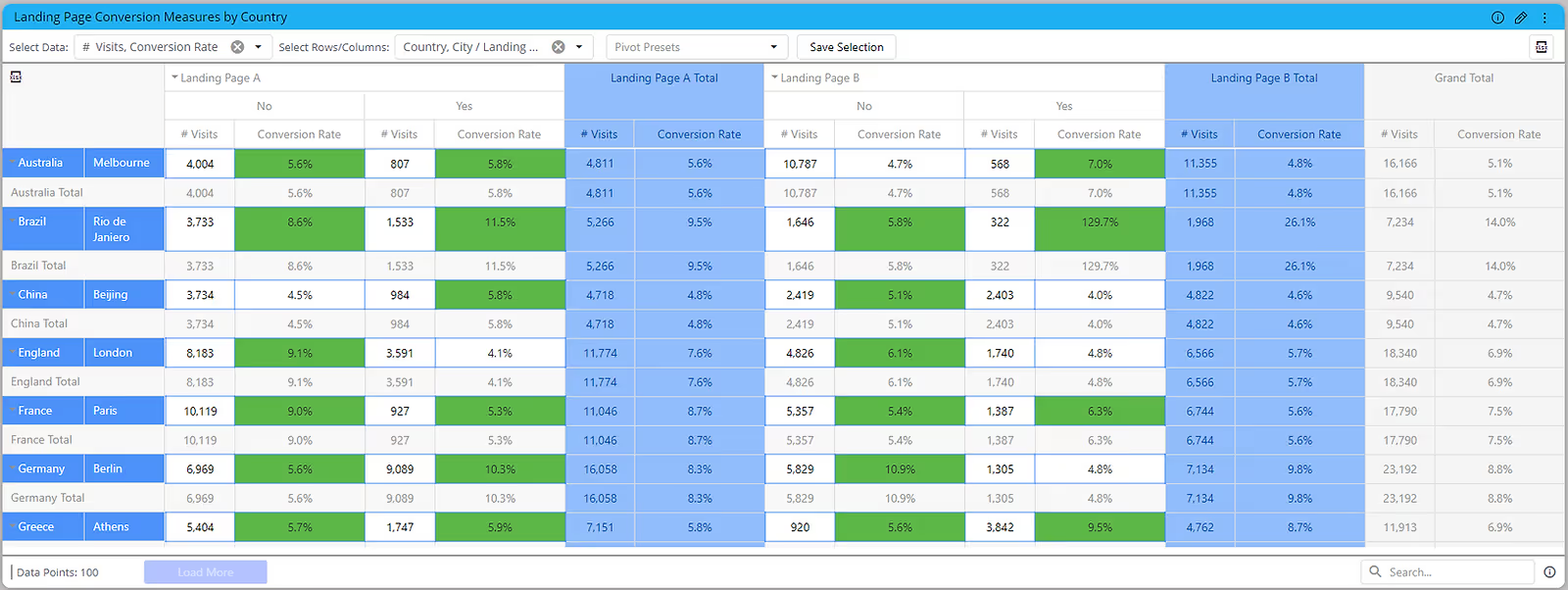
Quick Expanding & Collapsing of columns and rows.
Immediate sorting & filtering including sorting by multiple columns/rows.
- Complete control over the styling of the Pivot from the widget's edit mode
- no code needed.
Financial Analysis:
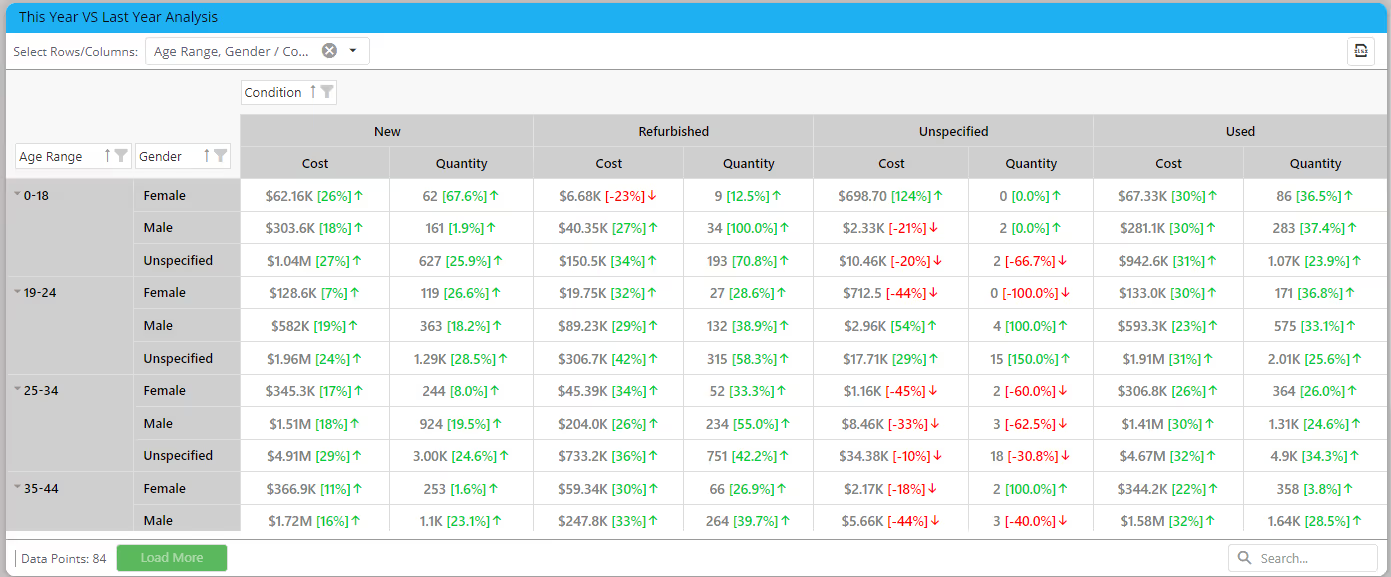
Set measurements in rows, keep them in columns, or create views for financial analysis.
Fast query results for a better user experience when interacting with the pivot and changing views.
- Special module for your own in-cell rendering and table-layout customizations:
- Present the values any way you want to
- Add/Replace icons to your values
- Combine values from multiple columns into the same cell
- Replace values with texts
- Null and N/A handling
Trends Analysis:
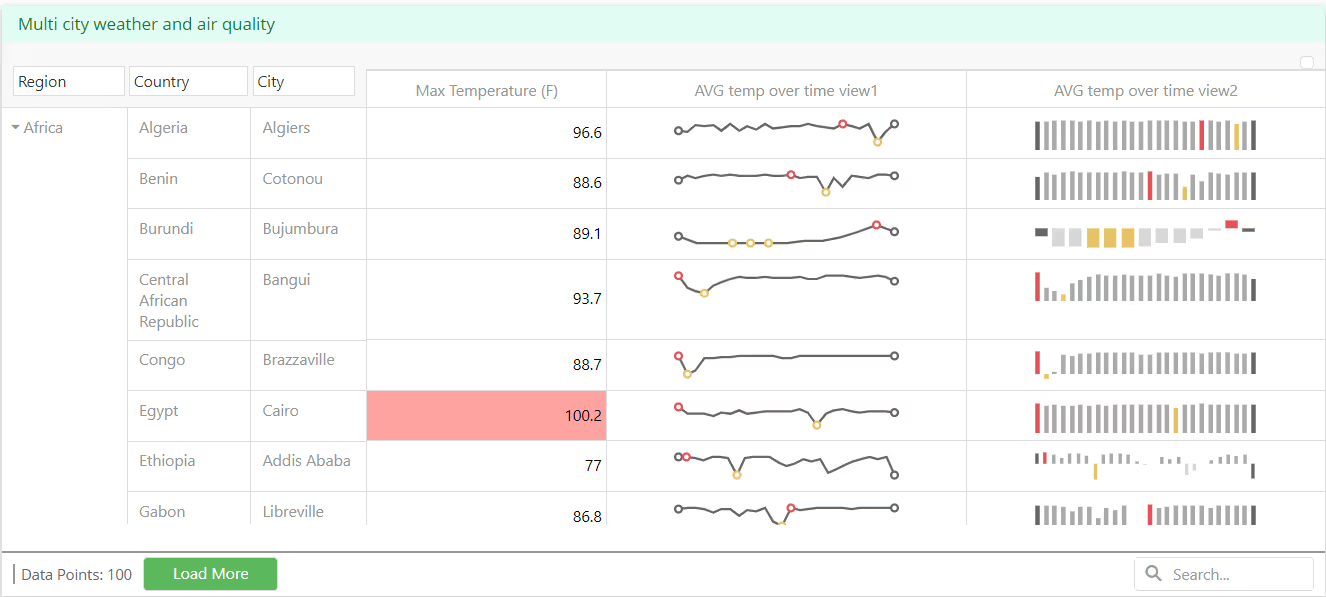
- Support for various sparkline charts within the expendable pivot cells.
- Integration with the metadata plugin to support translations within the pivot.
- Sorting by hidden fields (useful when implementing categorial ordering).
Customized Subtotals:
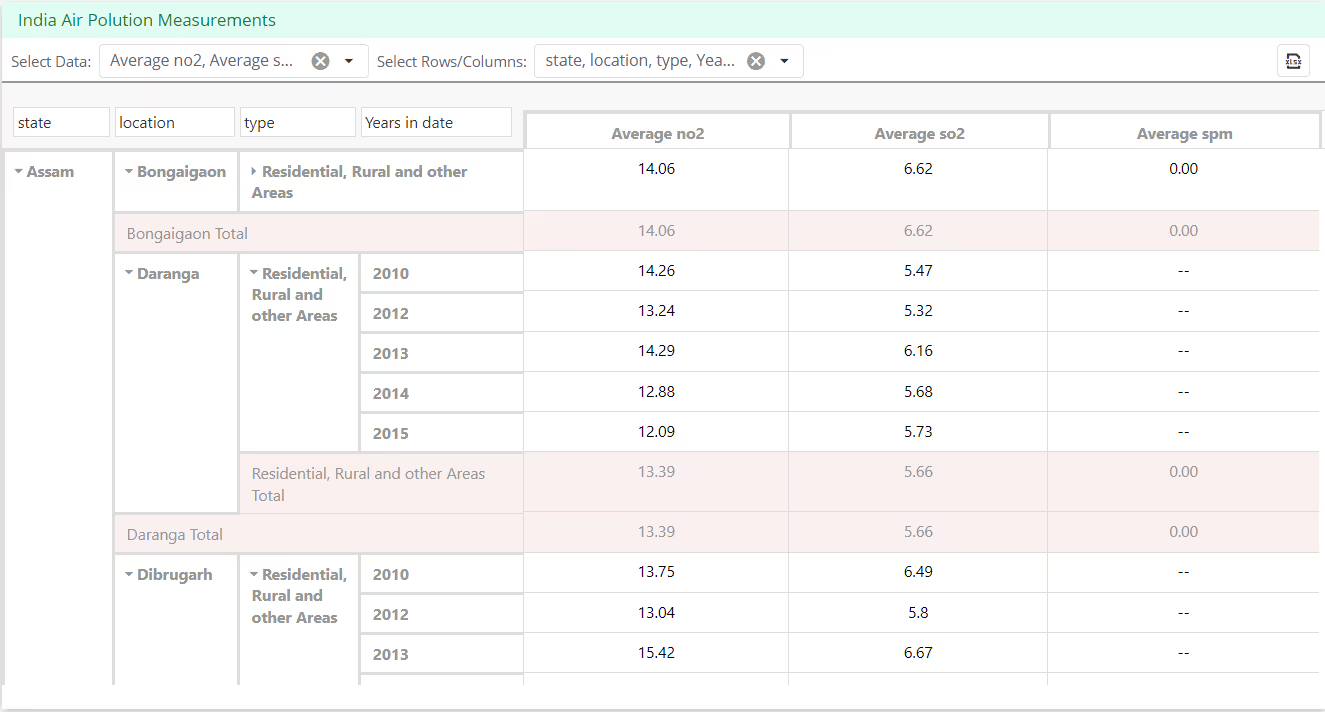
customizable sub-total calculations by dimension, allowing designers to select which dimensions to include in sub-total calculations.
How viewers modify the presented measurements:

Dashboard Owners can save Pivot Presets and share them with users
Built-in smart Export To Excel.
- Built-in Jump-To-Dashboard and drilling functionality from cell AND headers.
- Built-in support for html & link rendering.
How viewers modify the columns and rows selection:
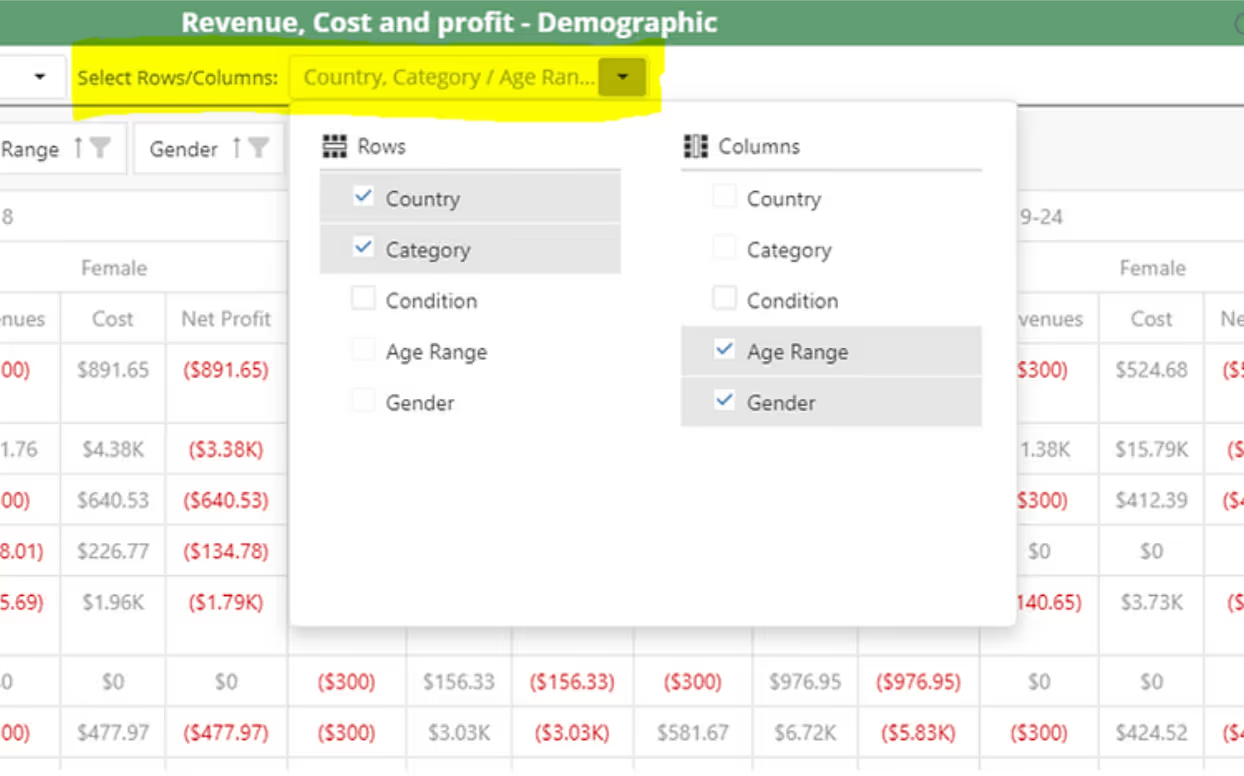
- Easy drag & drop interface for viewers to restructure the pivot on the go.
- Allow viewers to build their own custom pivot from a predefined list of measurements and dimensions.
Ability to add checkboxes to the pivot's dimensions (similar to this popular plugin).


Enhance your Sisense Experience With our Top Rated Reporting Suite
see faster adoption, richer insights, and greater ROI.
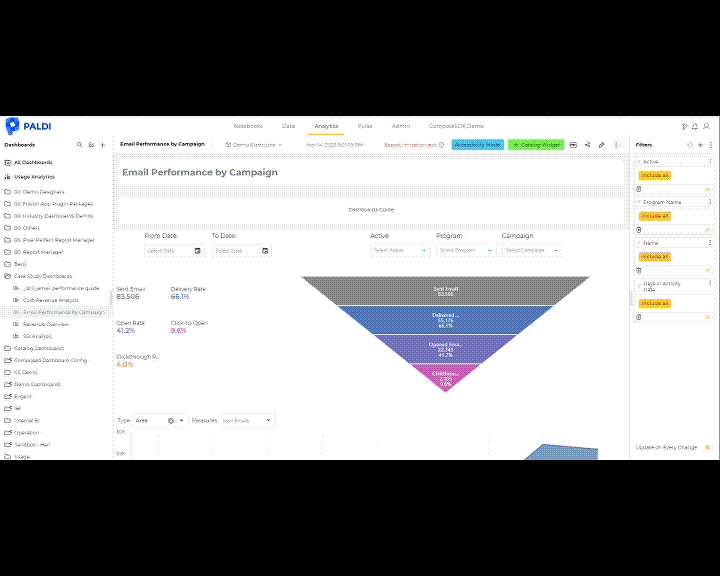




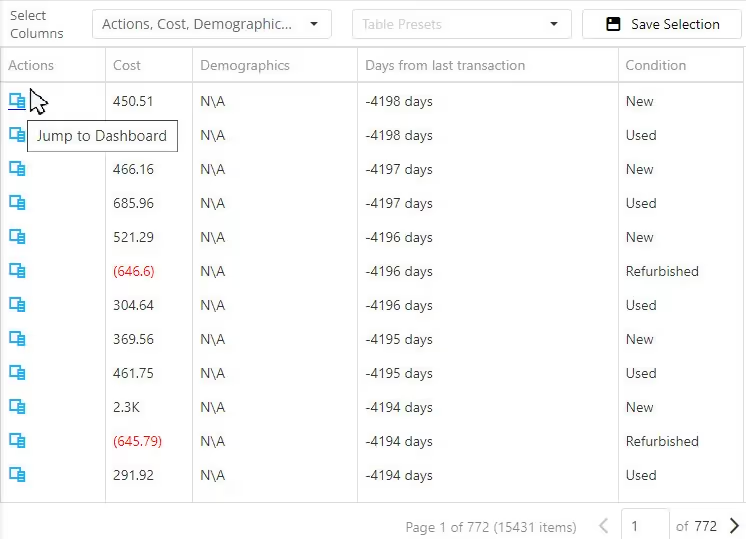


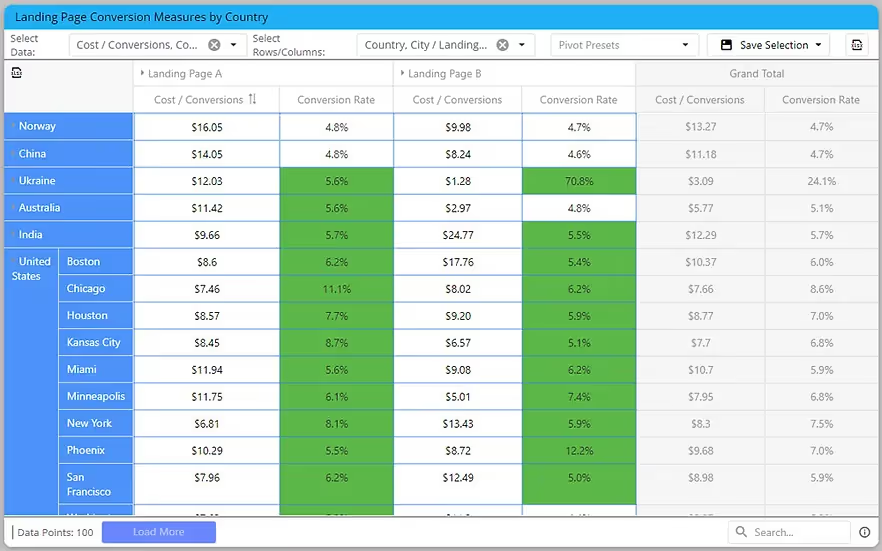



"With the help of Paldi Plugins, you can just click and it’s there.
We were able to leverage Sisense to create a better user experience from a designer and user perspective."




.svg)