.webp)
Control Filter Colors
Control filter colors behavior.
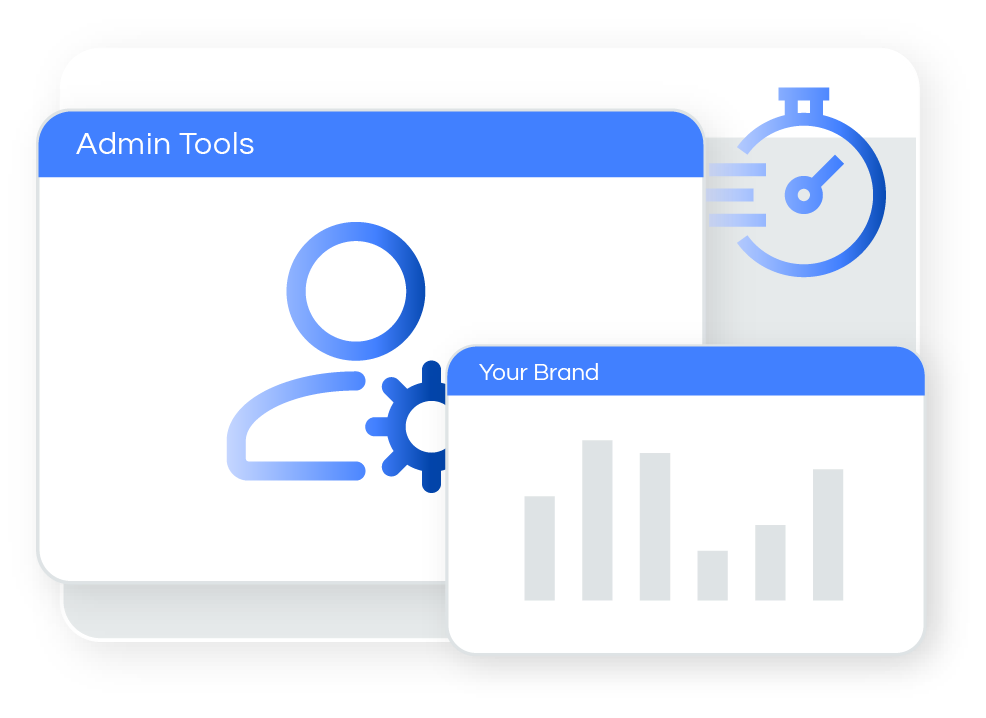
Take control of how your dashboard filter selections are displayed.
With the Paldi “Control Filter Color” plugin you can decide which colors are associated with which scenarios.
Determine your own color logic upon filtering and enhance user experience and retention.
Default colors for filtering scenarios are:
- Include All - Blue
- Disabled Values - Gray
- Excluded Values - Red
- Selected Values - Green
Filter Panel:

Explore our Sisense Add-Ons Marketplace
Explore Other Plugins





