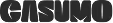Time Zone Adjustments
Having time zone issues? The TimeZone Adjustments plugin will solve them all!
This plugin intercepts all the queries that are being sent to the data source and makes time zone adjustments as required so users will see the data in their time zone. For example, when relative date time filters (such as: today, last month, etc.) are being used, then the Sisense query is for "today" and not for an explicit date.

We set the date per the user’s time zone.
Detailed example:
User TZ (MTD): Server TZ (India):
May 1st, 17:30 May 2nd, 06:00
- Normally, when a user filters by “Today”, the results from May 2nd are displayed, based on the server’s timezone.
- Paldi’s TimeZone Adjustments plugin identifies the user’s time & date, intercepts the query that is being sent to the data source, and makes sure the returned results will be for May 1st.
Key features:
- Supports all the relative date time filters with ranges (last month, last 7 days, etc.)
- Supports all filter types: Dashboard, Widget, and Formula filters
- Supports multiple users, in multiple locations


Enhance your Sisense Experience With our Top Rated Reporting Suite
see faster adoption, richer insights, and greater ROI.
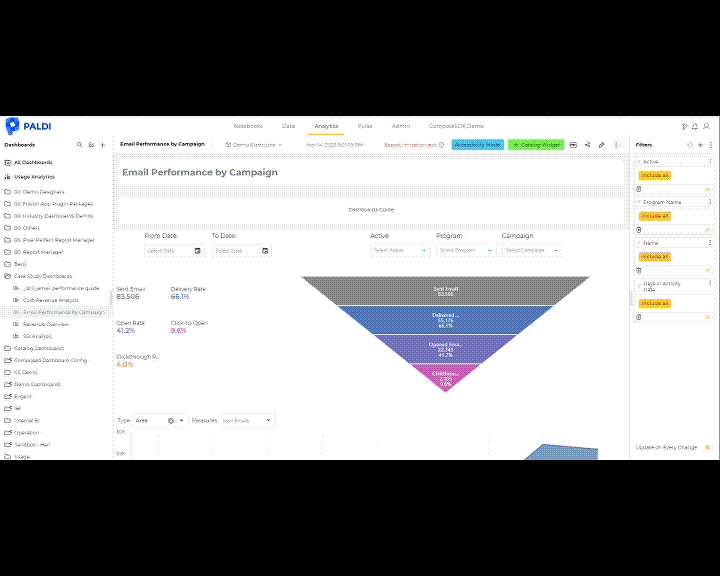




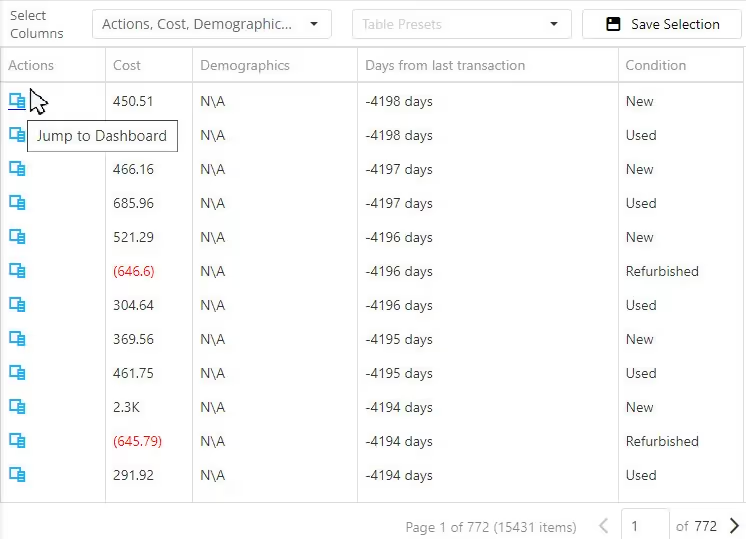


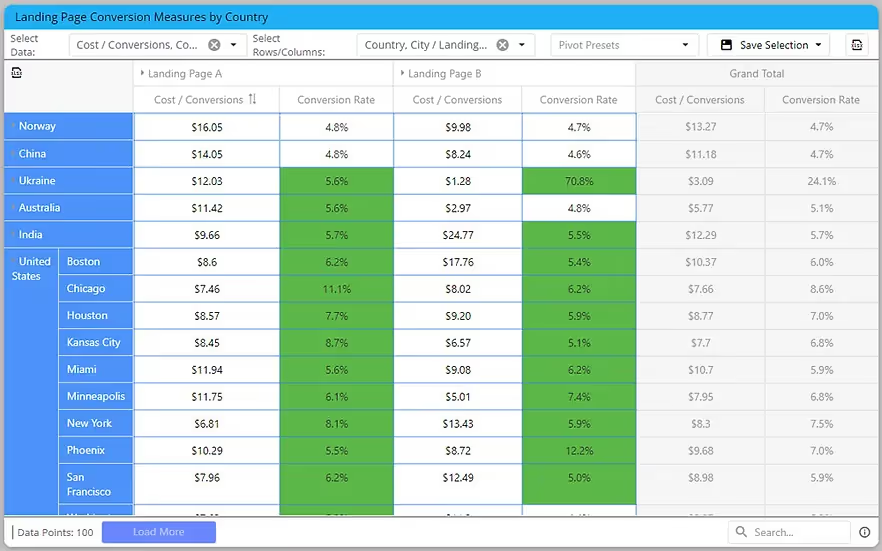



"With the help of Paldi Plugins, you can just click and it’s there.
We were able to leverage Sisense to create a better user experience from a designer and user perspective."




.svg)