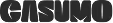Advanced Filters
Interactive, user-friendly filters widget with an enormous amount of useful enhancements.
Paldi's Advanced Filters plugin is a real boost to filtering UX, making filters easy to define for designers while being simple and accessible to your end-users.
UI customization features, adding a logic layer to your filters, and presenting data filters in many ways are all included in the Advanced Filters plugin.
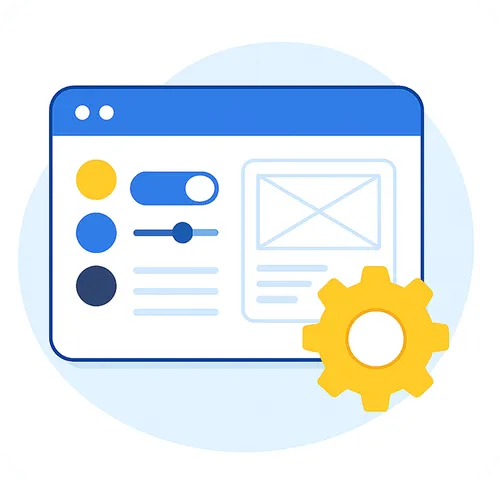
Key Highlights
- Highly interactive, user-friendly dropdown filters widget.
- Super flexible layout. Tons of styling options.
- Special behavior within PDF Exports.
- Allow your users to save selections as “Segments” of their data.
- Works great with high cardinality dimensions (even million of values).
- Powerful filters dependency engine developed by Paldi.
- Integrated with the metadata plugin (for translation purposes).
- Immediate free trial + access to demo env is available.
Key Features
- Single Selection vs Multi Selection.
- Date Range option for Date fields including an option to offer a Restricted Range instead.
- Excel like Search & Select functionality.
- Option to lazy load values when the dimensions are very big.
- Fully customize the style and layout of the dropdowns from the design panel.
- Control whether to use Apply/Reset buttons (also fully customize their look & feel).
- Viewers can define and save filters selection to as their favorite selections (data segmentation).
- Option to use different dependency modules between filters.
- When exporting to PDF - use the widget to show styled labels of the filters and their selections instead of images of dropdowns.
- Other filter widgets by Paldi:
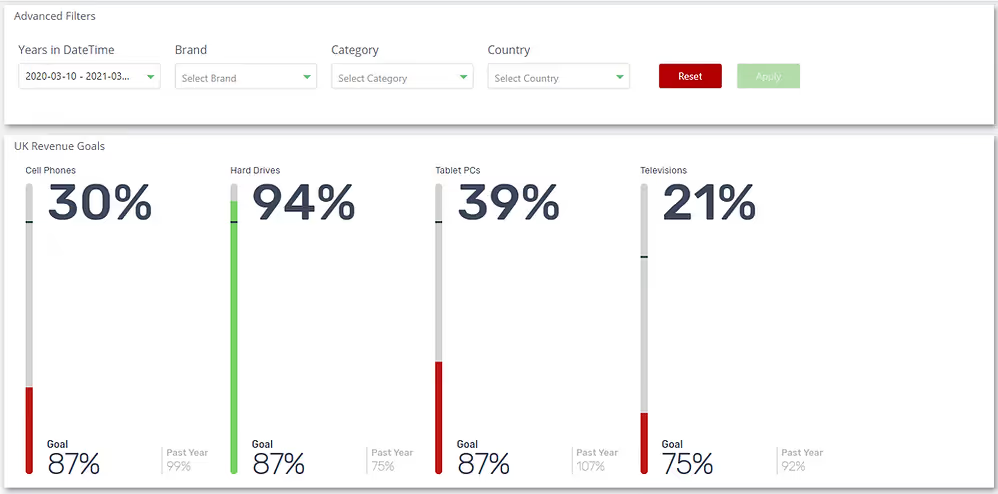
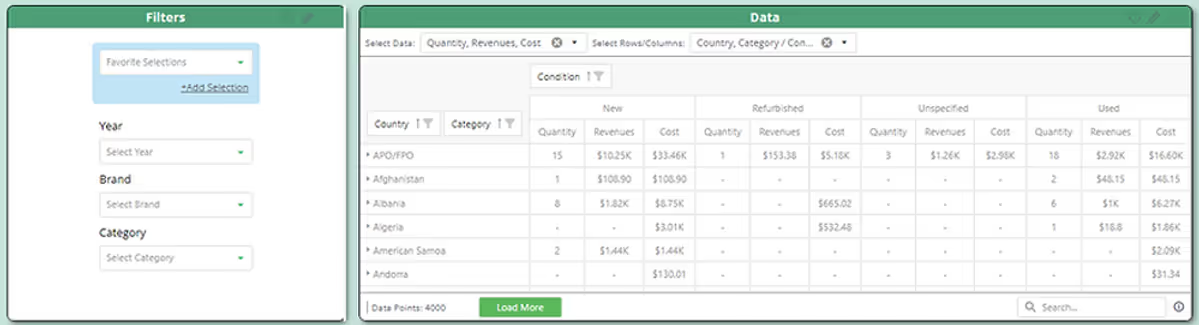
Advanced Filter Widget
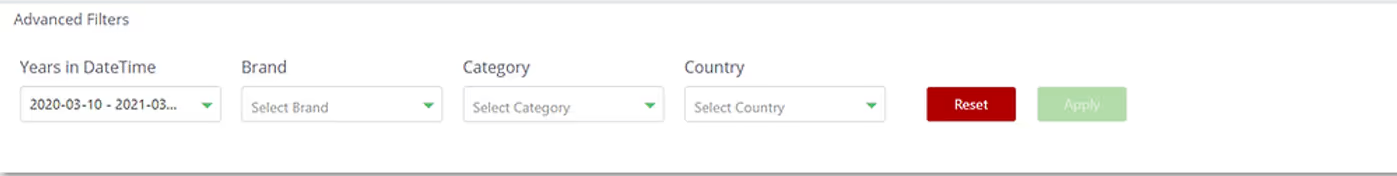
Advanced Filters widget within a dashboard
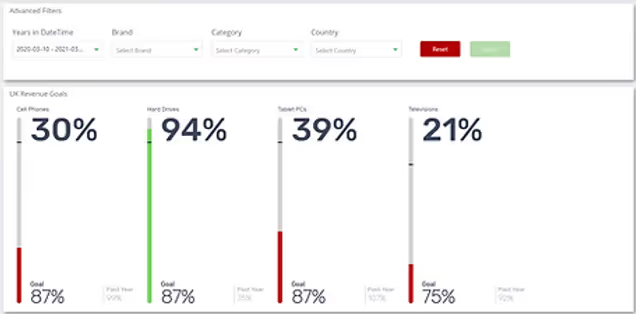
Date Range selection example
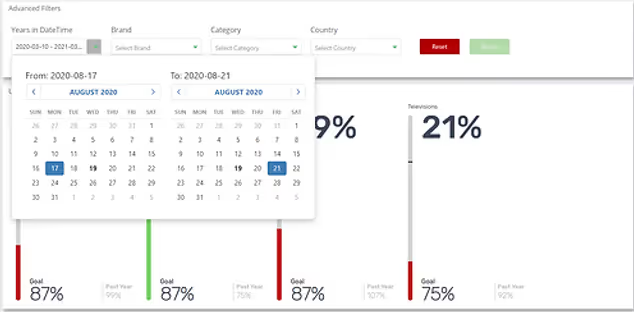
Design Panel Options
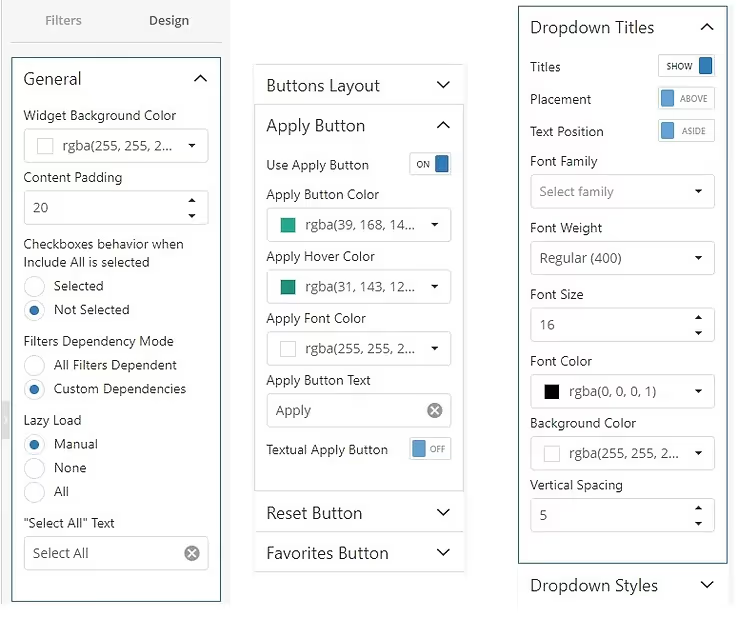
Filters Dropdowns Style
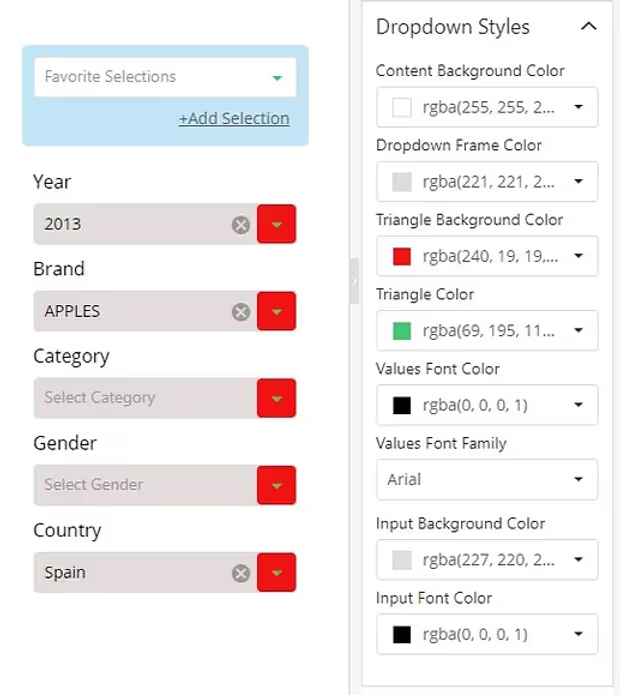
Favorite presets


See this plugin in action
Get a personalized demo and discover how PALDI Solutions can transform your Sisense dashboards.
Book a free demo
Browse 70+ Certified Add-Ons
Go to Sisense Add-ons MarketplaceGo to Sisense Add-ons Marketplace
Enhance your Sisense Experience With our Top Rated Reporting Suite
Clients who use these with the Exports Enhancements
see faster adoption, richer insights, and greater ROI.
see faster adoption, richer insights, and greater ROI.
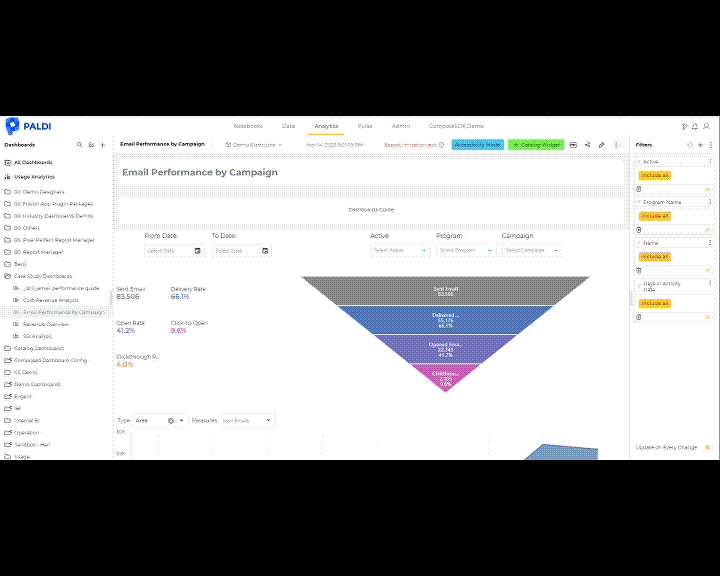


Flexi BloX
Build rich, custom layouts in Sisense dashboards with drag-and-drop control — no code needed

Best Seller

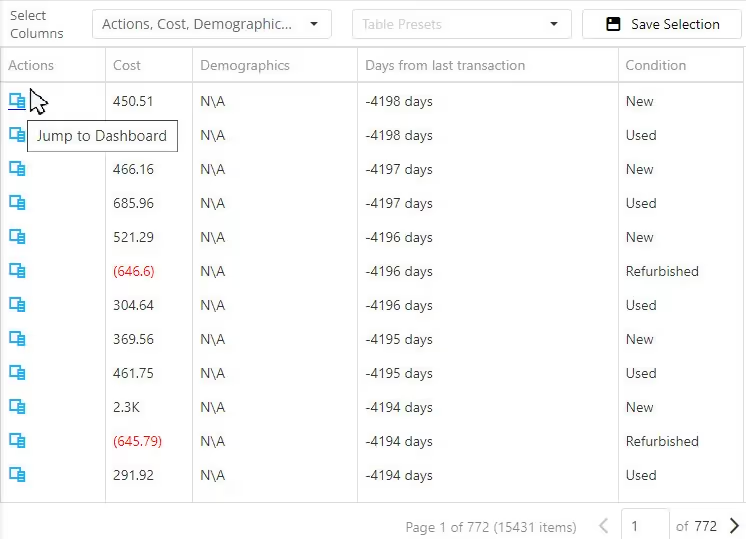
Advanced Table With Aggregation
Discover a vast array of powerful new capabilities to help elevate your tables to the next level!

Best Seller

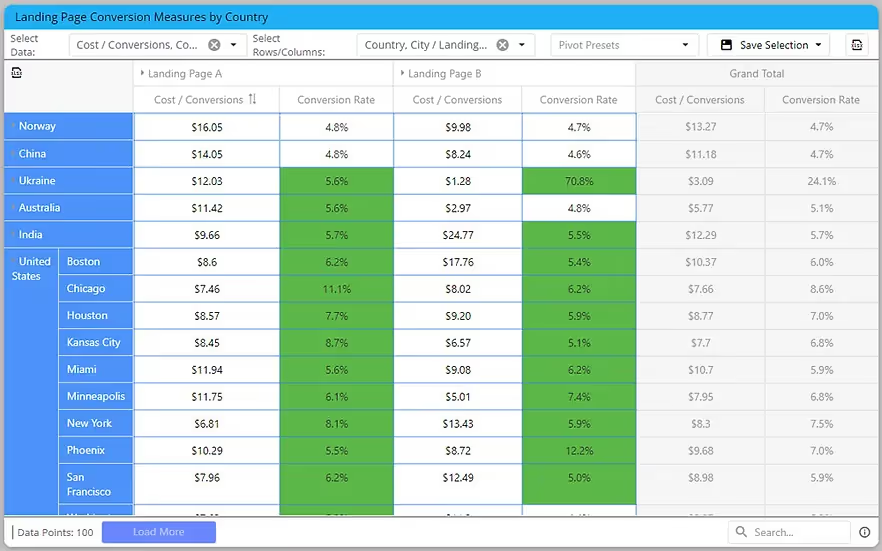
Advanced Expandable Pivot Table
Get maximum analytics capabilities with Paldi’s Expandable Pivot plugin.

Best Seller


Leave the implementation to us.
"With the help of Paldi Plugins, you can just click and it’s there.
We were able to leverage Sisense to create a better user experience from a designer and user perspective."

HAMZA
/ Head of Data Analytics

5x
Faster Dashboard Interactions
60+
Predefined Dashboards Launched
90%
of Non-Technical Users Onboarded


.svg)