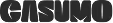Field Analyzer
Many times you need to change or update a specific column within your data source.
This might become a mess if you have multiple dashboards that are connected to this data source and you need to update all dashboards.
Another common use case is when a column “role” is changed and you need to change associated measures accordingly.
Data source changes can affect your dashboards and potentially take down your production environment. With Paldi’s “Field Analyzer” Plugin you can easily detect which dashboards are using certain fields and where exactly they are using them within those dashboards.

See it in action!
Key Highlights
- Intuitive dialog with calls to action on each field appearance.
- Prevents widget and dashboard errors when editing your data source and cube.
- Save time on searching fields within your dashboards\widgets\measures.
- Features a “Jump to” action for quick edit.
- Integrates perfectly with our “Field Replacer” Plugin.
- Can be bought as part of our “Admin & OEM Utilities Bundle” which includes:
Admin’s menu option
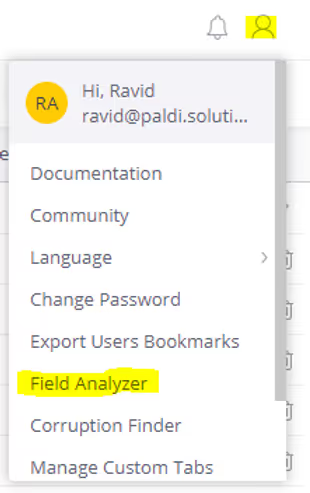
Field Analyzer dialog
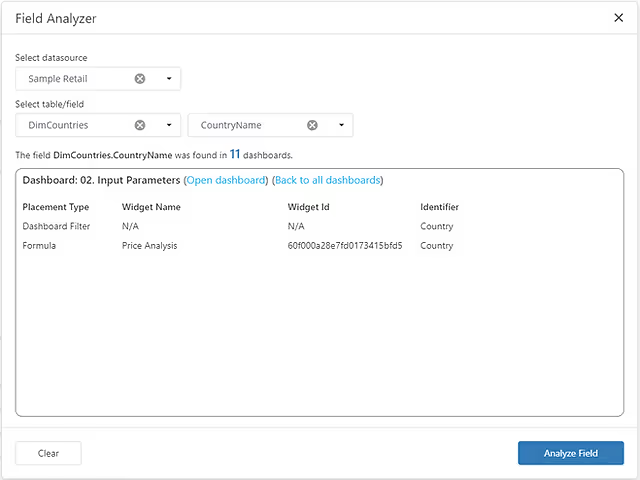


Enhance your Sisense Experience With our Top Rated Reporting Suite
see faster adoption, richer insights, and greater ROI.
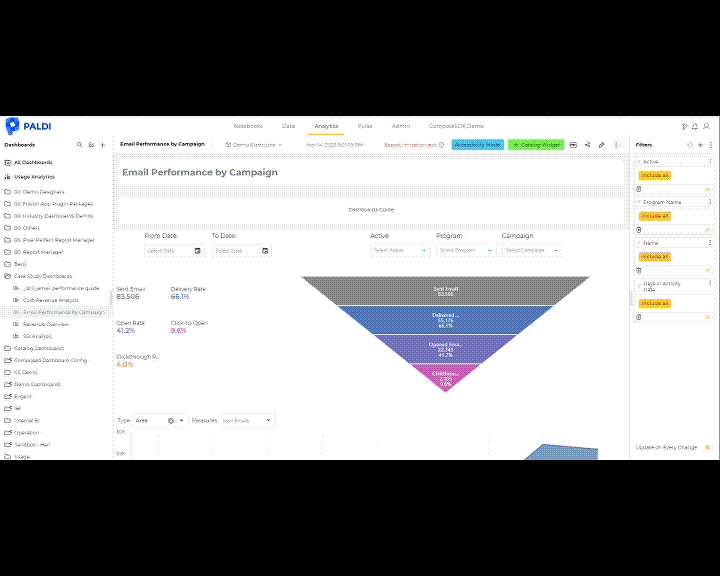




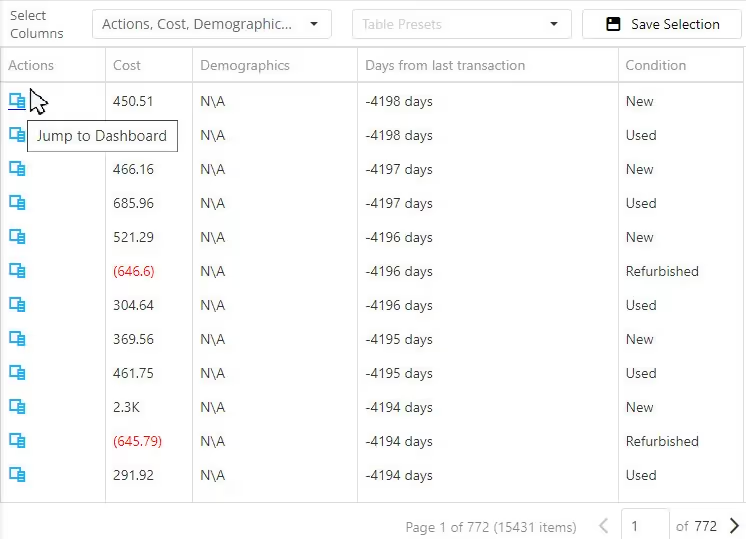


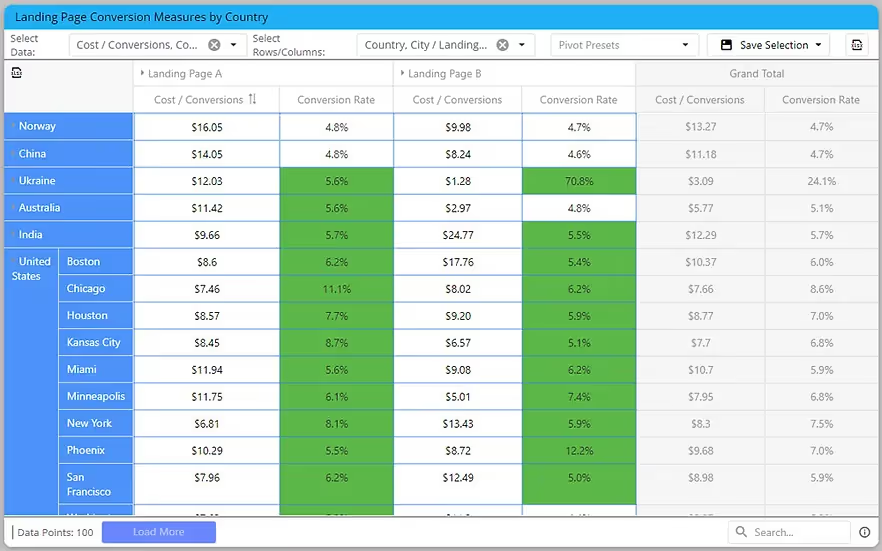



"With the help of Paldi Plugins, you can just click and it’s there.
We were able to leverage Sisense to create a better user experience from a designer and user perspective."




.svg)