.webp)
Query Optimizer
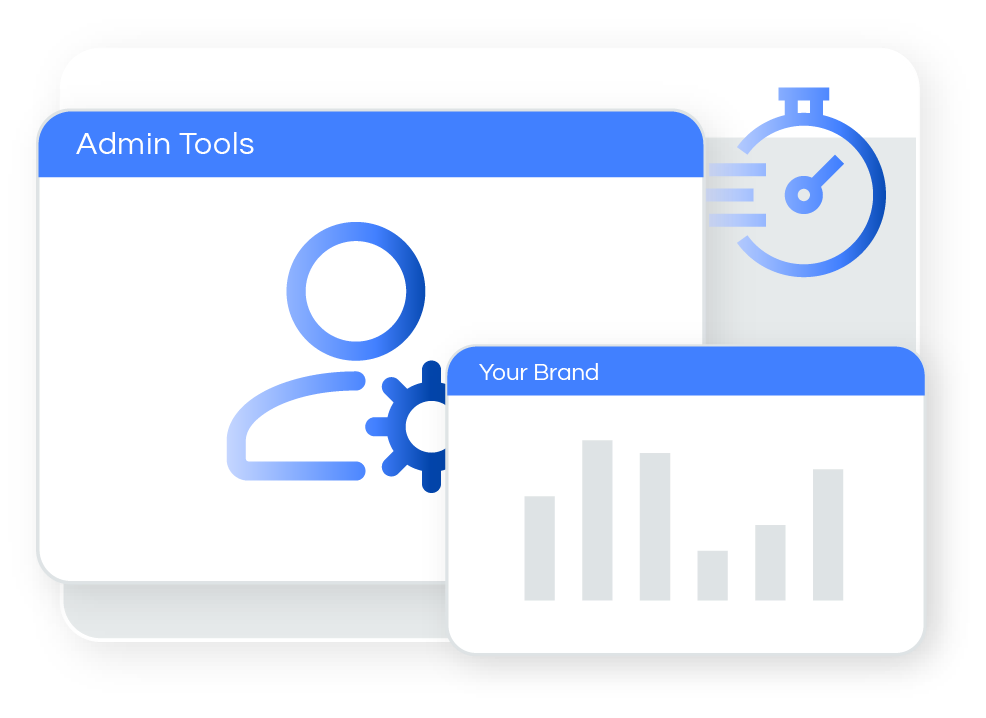
When you first go live with your dashboards you may have several dashboards that have a large number of filters available for the viewers. This is an issue as the more filters you have in a dashboard, the longer it takes for queries to be processed.
Paldi’s QueryOptimizer plugin is here to solve this exact performance issue by intercepting all queries and dynamically re-structuring them to show the same results but with a drastically lower processing time.
By using The QueryOptimizer plugin, you can expect a significant improvement of up to 75% reduction in query processing time.
The performance boost mainly depends on the amount of filters you have within your dashboard and the complexity of your data model.
This optimization will significantly help your dashboards load much faster and simultaneously reduce the amount of resources your server requires to operate.
Keen to try it out? Contact us!
We’ll provide a free trial version to try it out, conduct your own stress tests and see the performance improvement in your environment.
We also recommend to read the below posts that provide additional information about performance monitoring and potential pitfalls:
Explore our Sisense Add-Ons Marketplace
Explore Other Plugins





