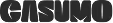Widget Script Manager
Are you suffering from widget scripts that went out of control? Having difficulties managing scripts across all your dashboards? Looking for an easy way to deploy your visual customizations in a centralized place?
This plugin is the answer to all your scripting needs!
Overview
Applying widget scripts is a great way to deploy UX/UI enhancements alongside visual customizations. Deploying and managing those scripts across all your widgets and dashboards is extremely time-consuming, especially when you have repeating logic.
The Widget-Script-Manager shortens the deployment time and error span by managing all your scripts in one place. The Plugin also comes with handy script samples for most of the popular use cases that require scripting.
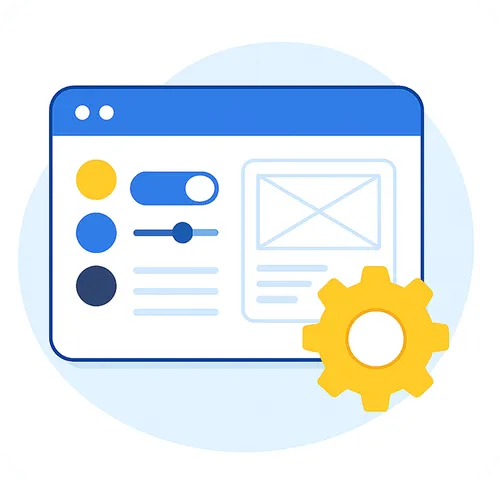
Key Highlights
- Includes handy script examples !
- Easily decide which widget you would like to deploy the code based on:
- Specific widget
- All widgets from a specific type
- All widgets on specific dashboard
- Any combination of the above
- For example, you can trigger a script to run on a specific set of widgets within a specific dashboard.
- Prevent widget scripts discrepancies between dashboards.
- Save time on developing and deploying your widget scripts.
- Enjoy the benefits of a plugin while keeping the flexibility of the widget scripts.
- Can be easily integrated within your Git repository.
- Can be bought as part of our “Admin & OEM Utilities Bundle” which includes:
- Immediate free trial + access to demo env is available for all plugins.
How to use the plugin?
- Install the plugin like any other Sisense plugin.
- Paste your script to the plugin’s config file.
- Hit save and you're done.


Enhance your Sisense Experience With our Top Rated Reporting Suite
see faster adoption, richer insights, and greater ROI.
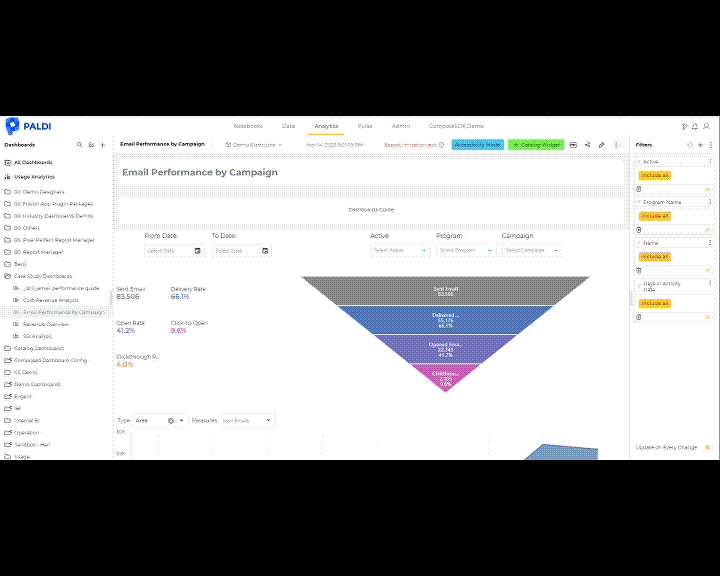




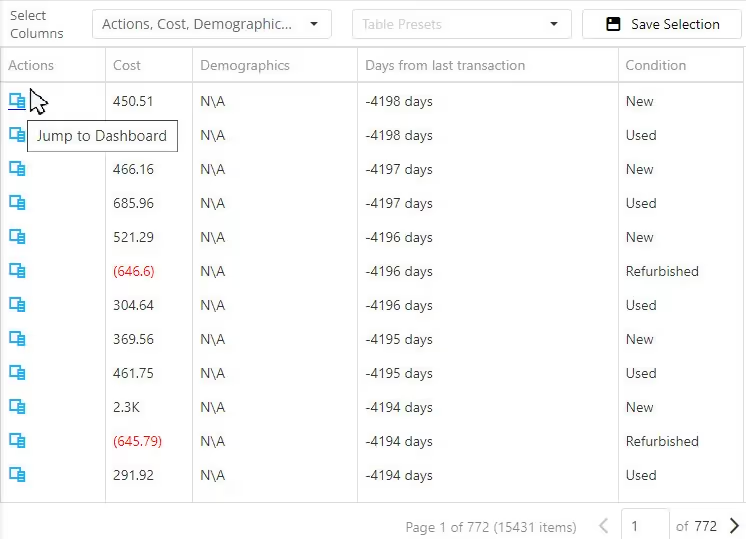


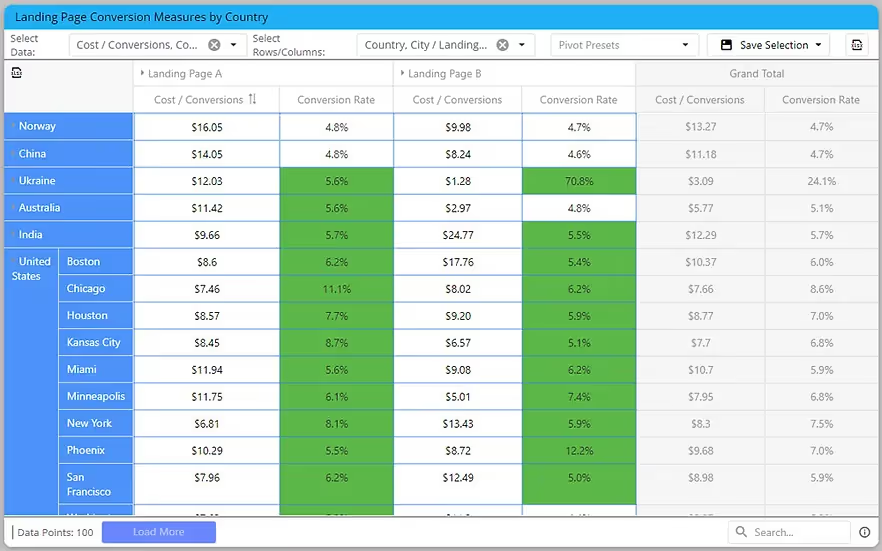



"With the help of Paldi Plugins, you can just click and it’s there.
We were able to leverage Sisense to create a better user experience from a designer and user perspective."




.svg)