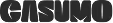Adaptive Default Filters
Introducing Paldi’s “Adaptive Default Filters” plugin, your essential tool for taking complete control of initial dashboard views.
Whether for OEM implementations or organizations requiring advanced logic, this plugin offers enhanced functionalities and customization options.
Override user-defined default filters to ensure a seamless and tailored dashboard experience.
This Sisense plugin is extremely handy if you are using Sisense as an embedded solution and want to conceal the filter panel.

Most end-users are not data experts. Streamline your user experience and increase adoption by showing users what you want them to see without them having to do a thing. Make users' interaction with their data smoother and easier.
Set baseline rules for dashboard filters such as:
- Set dynamic date-ranges, including for future dates. Great for forecasting and statistical datasets.
- Set rules per-user/user-groups and provide a tailored user experience.
- Improved Data Privacy and Data Security.


Enhance your Sisense Experience With our Top Rated Reporting Suite
see faster adoption, richer insights, and greater ROI.
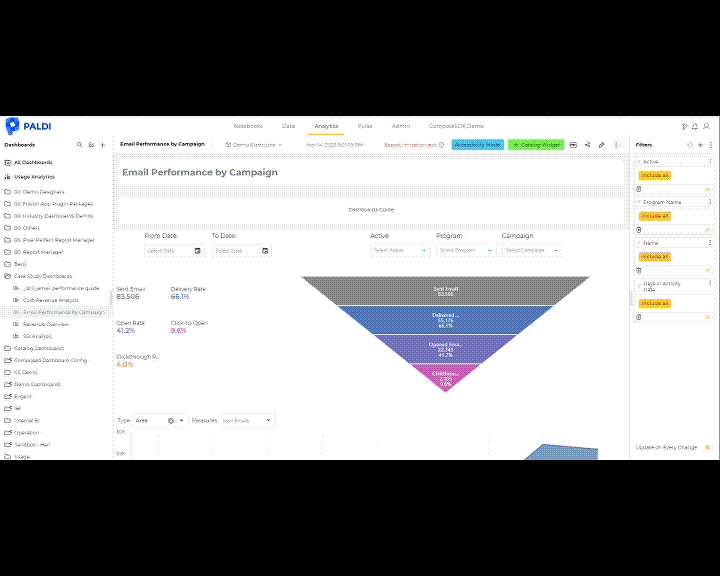




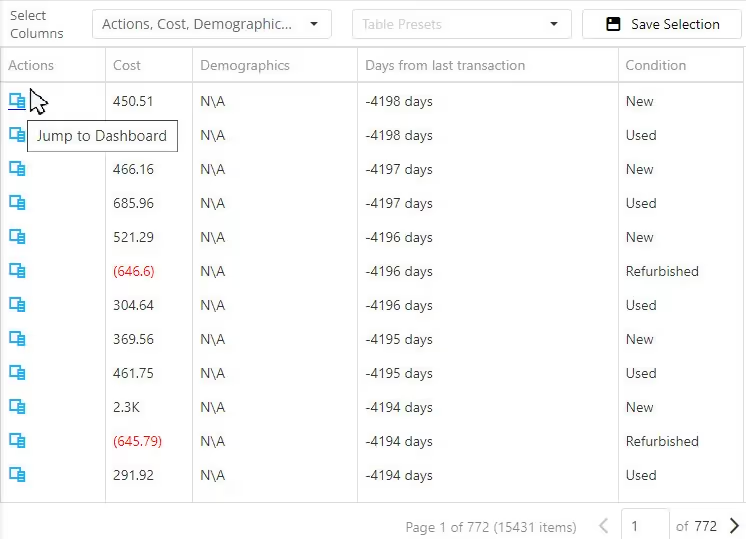


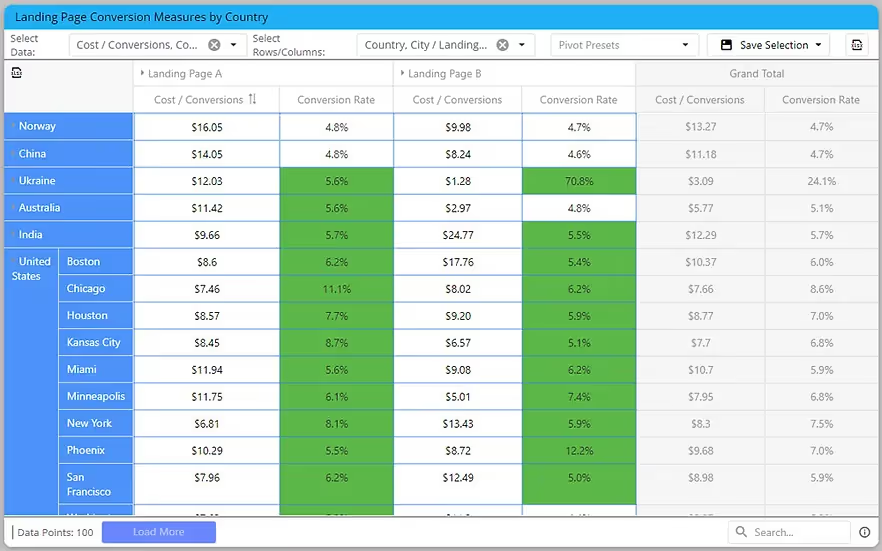



"With the help of Paldi Plugins, you can just click and it’s there.
We were able to leverage Sisense to create a better user experience from a designer and user perspective."




.svg)