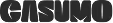Advanced Dim Switcher
Improve self-service by providing the flexibility to toggle between dimensions within a single widget.
Paldi’s “Advanced Dim Switcher” unlocks users’ ability to analyze multiple views of data by not only switching dimensions but also breaking by ability, all on the same chart visualization.
Determine which dimensions will be available for users to investigate and save the hassle of creating a dedicated widget for each dimension.
The plugin can be easily managed by a dashboard designer (zero code needed) and is super intuitive for viewers as all abilities are presented on top of the widget itself.
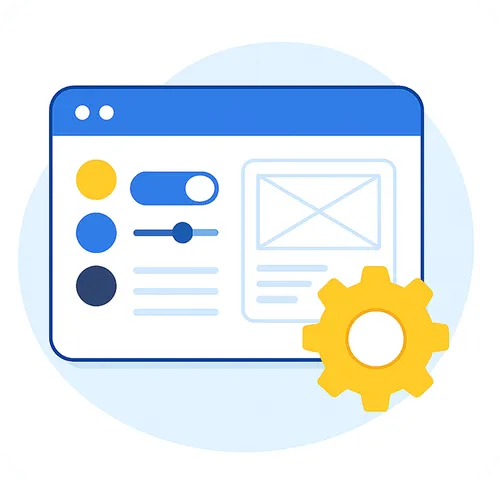
Key Highlights
- Everything is completely dynamic and managed in the dashboard - Zero code approach.
- Performance booster for heavy dashboards.
- Supports all existing charts capabilities.
- No mysterious “right-click” functionality.
- The plugin supports column chart, bar chart, line chart, area chart and pie chart.
- No need for a sophisticated configuration file.
Key Features
- An Intuitive drop-down menu for dimensions tobreak by.
- Easily managed within a dedicated widget.
- Predefine available dimensions by a dashboard designer.
- Designers can define which dimension will be available to switch and which dimension will be available to break by.
- Fully customize the style and layout of the dropdowns from the design panel.
- Works seamlessly with Paldi's "Measure Changer" plugin
Advanced dim switcher widget
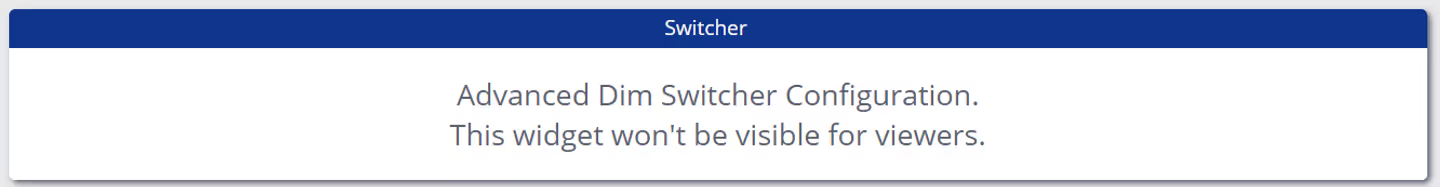
Widget edit mode
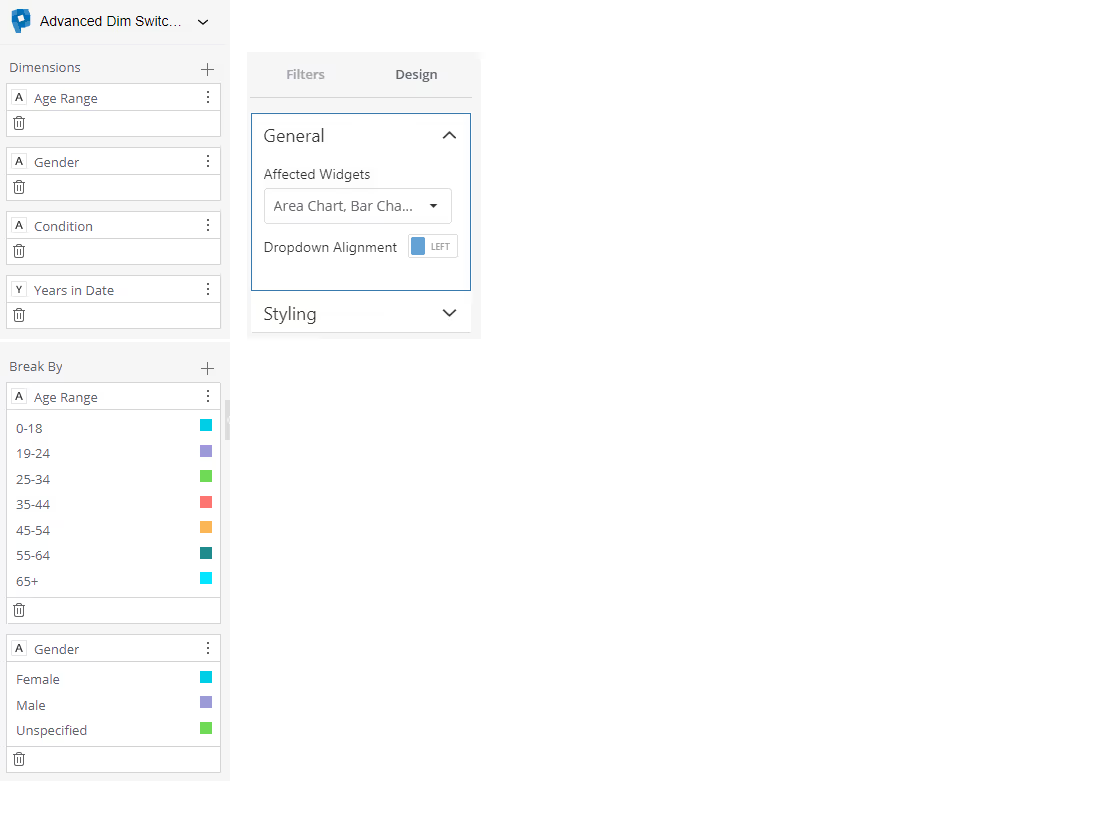
Supported charts
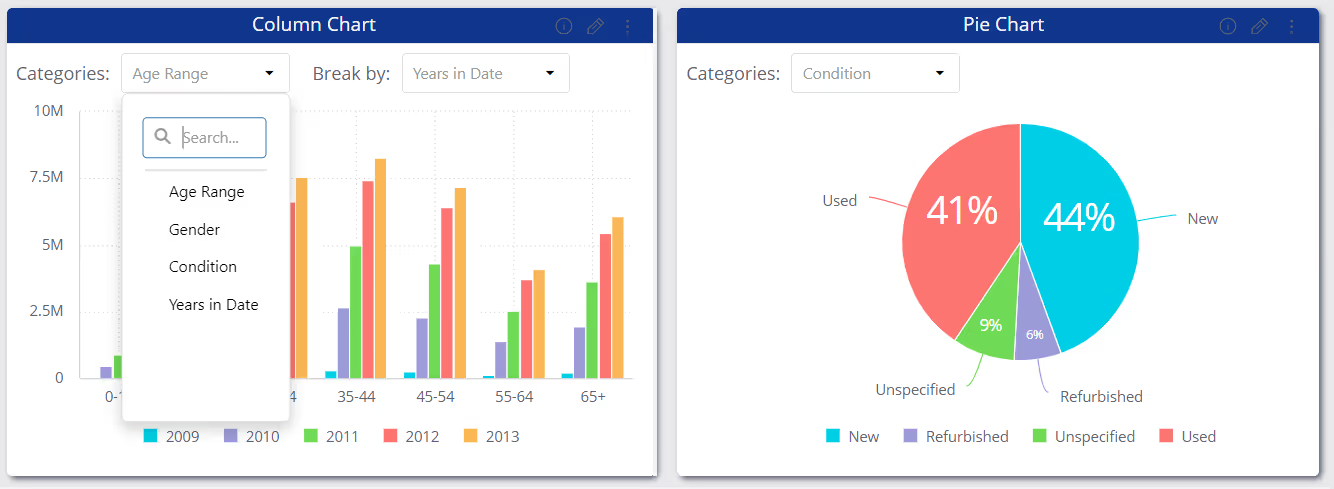
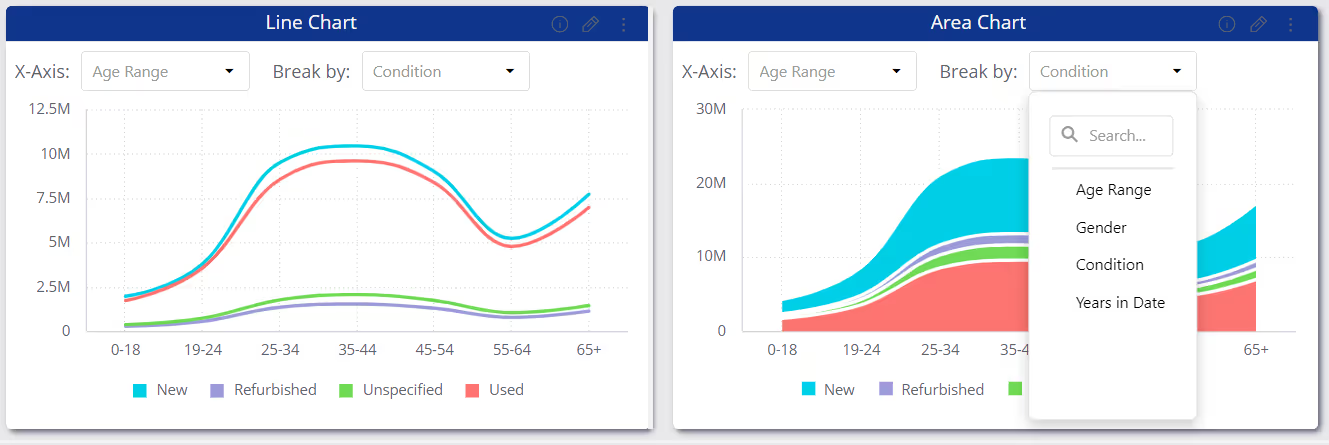
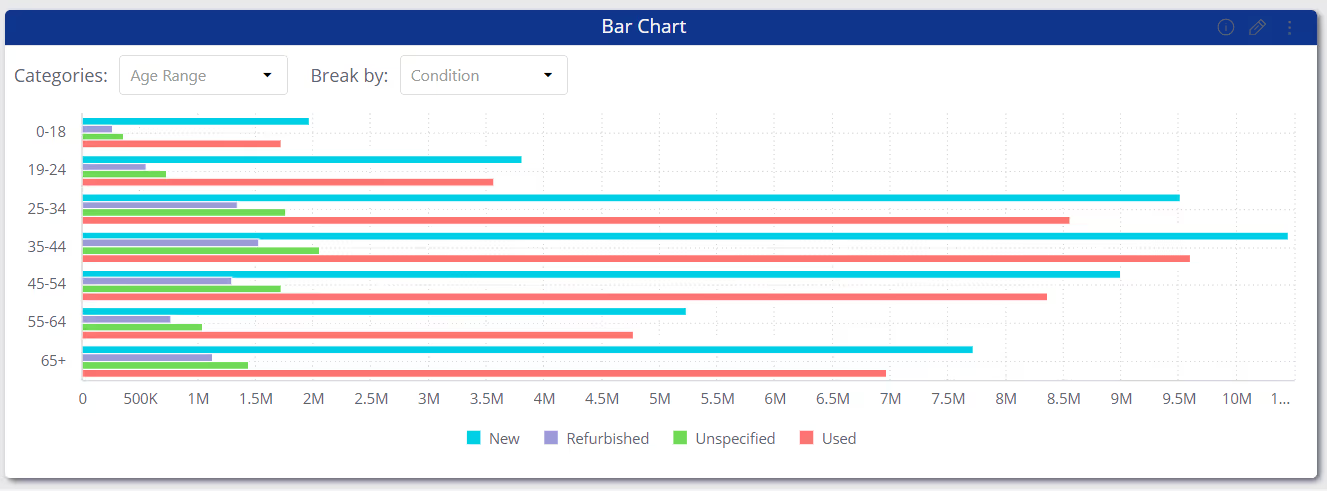

See this plugin in action
Get a personalized demo and discover how PALDI Solutions can transform your Sisense dashboards.
Book a free demo
Browse 70+ Certified Add-Ons
Go to Sisense Add-ons MarketplaceGo to Sisense Add-ons Marketplace
Enhance your Sisense Experience With our Top Rated Reporting Suite
Clients who use these with the Exports Enhancements
see faster adoption, richer insights, and greater ROI.
see faster adoption, richer insights, and greater ROI.
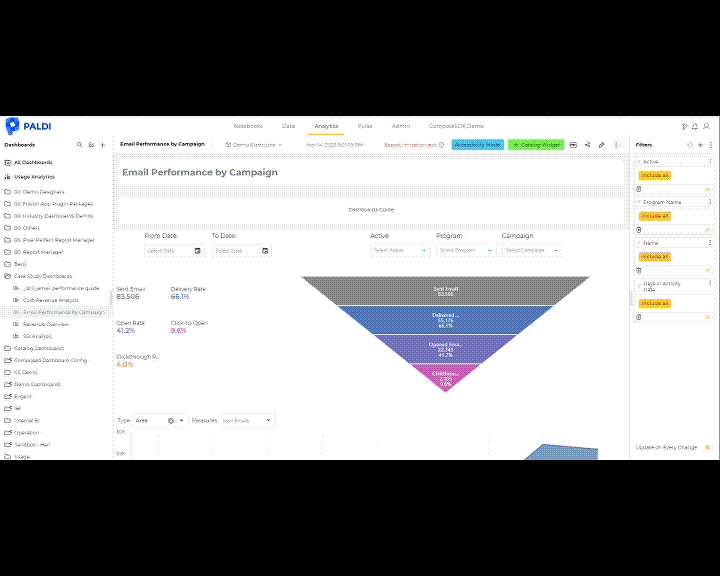


Flexi BloX
Build rich, custom layouts in Sisense dashboards with drag-and-drop control — no code needed

Best Seller

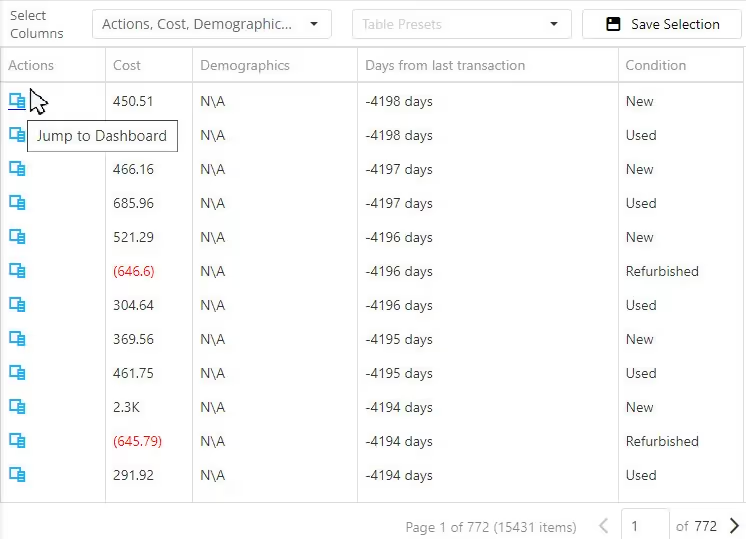
Advanced Table With Aggregation
Discover a vast array of powerful new capabilities to help elevate your tables to the next level!

Best Seller

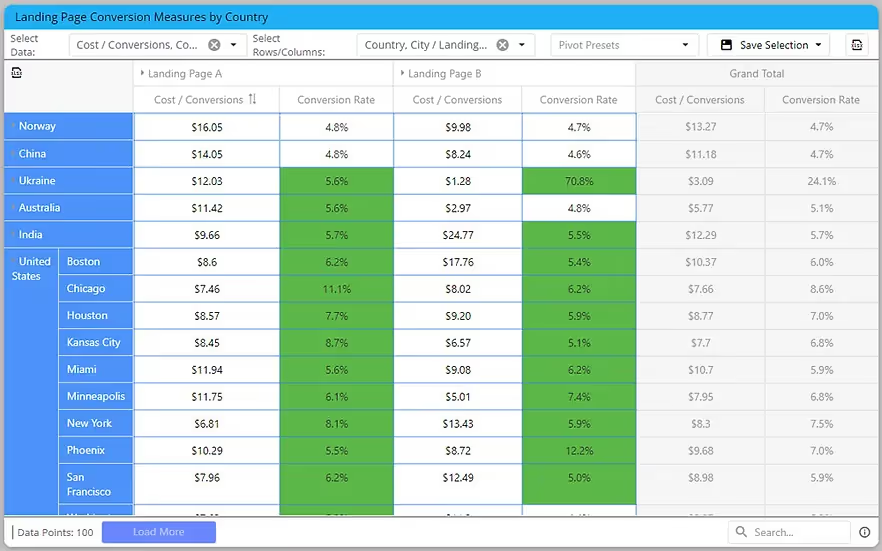
Advanced Expandable Pivot Table
Get maximum analytics capabilities with Paldi’s Expandable Pivot plugin.

Best Seller


Leave the implementation to us.
"With the help of Paldi Plugins, you can just click and it’s there.
We were able to leverage Sisense to create a better user experience from a designer and user perspective."

HAMZA
/ Head of Data Analytics

5x
Faster Dashboard Interactions
60+
Predefined Dashboards Launched
90%
of Non-Technical Users Onboarded


.svg)